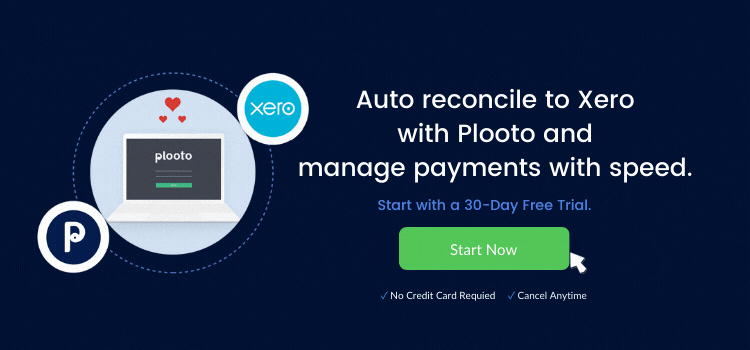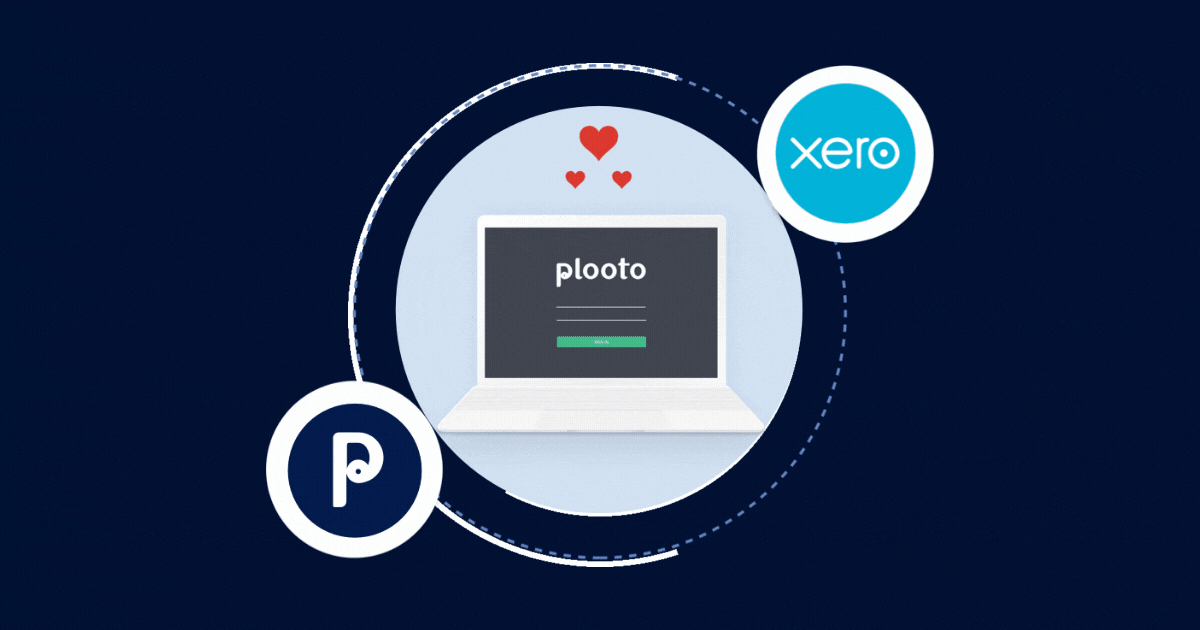
Imagine a day without manual reconciliation and not worrying about the mistakes caused by manual data entry. Wouldn’t you be able to save time and cost? Well, there is a solution! You can streamline your accounts payable (AP) and accounts receivable (AR) with an accounts payable and accounts receivable automation tool that integrates with your accounting software, Xero. Automated accounts payable and reconciliation with online payments capability will bring your traditional payment processes up to date.
What are the common features of accounts payable automation software?
Accounts payable automation software typically streamlines the entire process of paying your suppliers, from creating purchase orders to issuing payments. In addition to automating the entire process, these solutions can also help you track spending, identify opportunities for savings, and audit supplier invoices.
What is accounts payable automation with Xero?
 is one of the business-to-business (B2B) payment solutions that will move small and medium-sized businesses (SMBs) forward by enhancing financial controls and improving cash flow visibility.
is one of the business-to-business (B2B) payment solutions that will move small and medium-sized businesses (SMBs) forward by enhancing financial controls and improving cash flow visibility.
Accounts payable automation with  capability will allow your business to effortlessly centralize and streamline the financial processes through auto reconciliation and various payment automation features. With accounts payable automation, replace manual business payments with online payment options to make payments from anywhere at any time.
capability will allow your business to effortlessly centralize and streamline the financial processes through auto reconciliation and various payment automation features. With accounts payable automation, replace manual business payments with online payment options to make payments from anywhere at any time.
How can I automate accounts payable for my business with Xero?
You can automate accounts payable for your business with Xero by creating rules to automatically match approved invoices with the corresponding payments. You can also set up rules to automatically approve invoices based on certain criteria, such as a minimum purchase amount or a specific vendor.
4 benefits of accounts payable automation with Xero
1. Escape the traditional payments and make online payments
Stop right there! Are you going through Xero and writing a paper check to make a payment? Prevent your business from paying the hidden cost of check payments. Accounts payable automation with Xero integration will allow you to sync the payments straight into the accounts payable automation tool with various online payments options.
For instance, with Plooto, a cloud-based accounts payable and accounts receivable solution, payments are automatically synced from Xero and created in Plooto, providing various payment options like ACH/EFT payments and even an online check payment option.
2. Automatic digital audit trail, preventing fraud
As accounts payable automation tools are digital-based solutions, all payment trails are automatically securely stored. Compared to the manual payment processes, which is challenging to catch internal fraud with minimal supervision, an automated payment trail makes it difficult for internal fraud to occur. Additionally, transitioning from paper checks to electronic payments eliminates the high risk associated with paper check payments.
3. Streamline your payment approval process
Employees responsible for making and approving payments are no longer required to be in the same building, in fact, the same geographical location. Accounts payable automation tool integrated with your accounting software, Xero, will enable your business to set up a customizable payment approval workflow permitting the approval to take place on the go, saving time and making the process highly efficient.
4. Goodbye tedious manual reconciliation and hello to auto reconciliation
Xero with an accounts payable automation solution eliminates the manual reconciliation process with auto reconciliation. Accordingly, an accounts payable automation tool assists fast-growing SMBs to have increased visibility in their cash flow with auto reconciliation. Plus, no more stress caused by manual reconciliation and more time to focus on high-level activities driving revenue.
Why is Plooto the accounts payable solution to integrate with your Xero?
Choosing Plooto as your accounts payable automation software to integrate with Xero will allow you to quickly manage payments as Plooto offers complete two-way sync with Xero.
Instantly connect Xero with Plooto, and all benefits listed above can be experienced in full, along with a competitive foreign exchange rate for international payments, batch payment options, and recurring payment features. Moreover, as Plooto is an accounts payable and  solution, pre-authorized payments (PADs) feature will allow your business to collect payments with speed and minimal effort with auto reconciliation.
solution, pre-authorized payments (PADs) feature will allow your business to collect payments with speed and minimal effort with auto reconciliation.
Here's an example of how Plooto works with Xero:
- With a click of a button, Xero sync with Plooto importing bills into Plooto.
- Select a payment to make.
- Payment approvers receive notification to approve the payments online.
- When all approvers approve the payment, the payment is automatically sent by Plooto.
- Plooto keeps a complete audit trail.
- Plooto automatically reconciles records back into Xero.
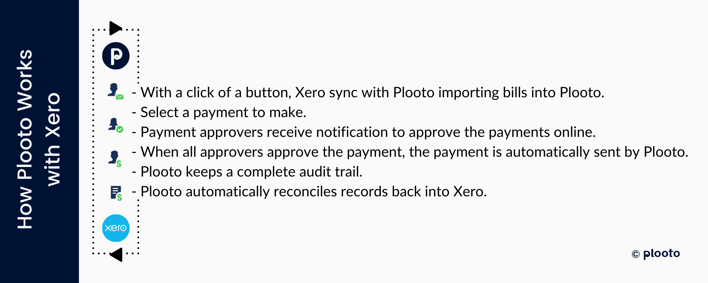
The fastest way to manage your business payments
Integrate your Xero account with Plooto to automate your accounts payable. Start with a  , no credit card required, and start making and collecting payments quickly.
, no credit card required, and start making and collecting payments quickly.